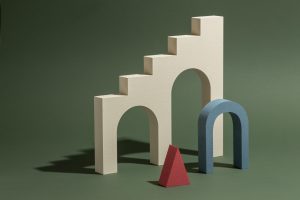ESE Result 2017 – The result of ESE 2017 conducted by UPSC (Union Public Service Commission) on 14 May 2017 has declared on 11 September, 2017. Students can check their result by downloading the PDF file attached below or from the official website of UPSC.
UPSC Engineering Service Examination 2017 results are released in two stages. In first stage, UPSC published the ESE 2017 (Mains) written examination result. Students who cleared the ESE 2017 (Mains) written examination appeared in the Personality Test or Interview that were held in between 31 July, 2017 and 01 September, 2017.
The ESE 2017 Final result is announced on the basis of marks scored in written exam and the subsequent interview/personality test.
ESE 2017 Exam Date & Result Date
UPSC ESE 2017 Examination 14 May 2017
UPSC ESE Written Exam Result 2017 23 June, 2017
UPSC ESE 2017 Interviews From 31 July, 2017 to 01 September, 2017
UPSC ESE Final Result 2017 11 Sept 2017
How to check ESE Exam 2017 Result
Step 1: Go to UPSC official website. UPSC official website link is www.upsc.gov.in.
Step 2: On home page, click on the top link under What’s New section.
Step 3: Download result PDF and check your roll number. You can also download from this link.
ESE 2017 Exam Score card / mark sheet: The mark sheet shall be made available on the official website of UPSC within 15 days from the date of publishing result.